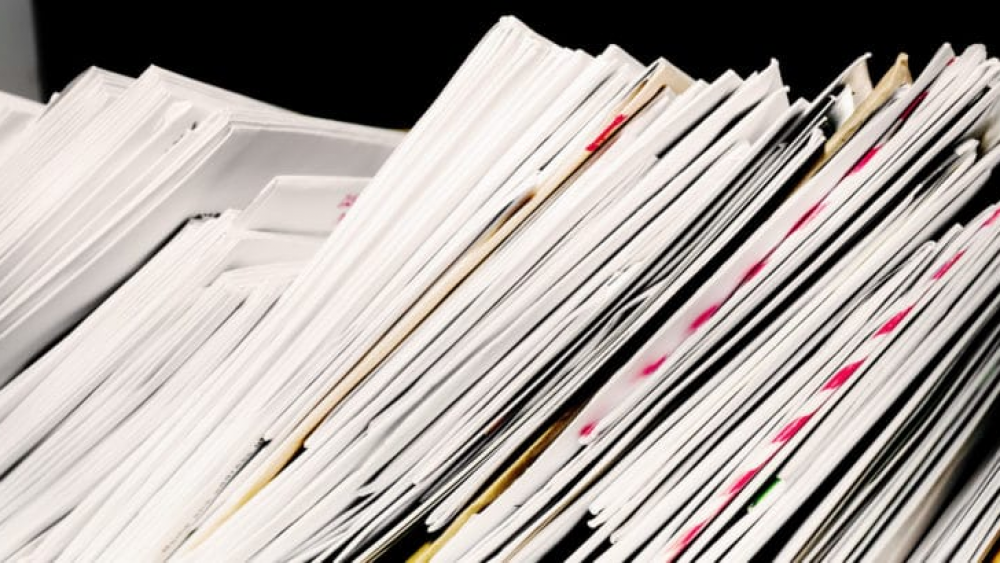Electronic mailroom scanning is when a trusted 3rd party scans incoming mail and faxes and transforms it into a digital format. The scanned images can then be indexed and electronically distributed without having to sort through file cabinets or huge piles of paper. Document scanning services are often essential to creating a digital mailroom and can significantly improve business processes.
How Electronic Mailroom Scanning Works
Electronic mailroom scanning, commonly known as digital mailroom, follows a strutured workflow where incoming mail and faxes are delivered directly to the service provider via US Postal Service. They then collect, open, extract, scan, process, and send the digital documents to the customer. This provides multiple advantages that result in saved time and decreased labor requirements.
Collecting materials
Those using electronic mailroom scanning either have their mail directed to a third party service or else deliver it to the service provider themselves. The service provider can also manage a dedicated PO box on behalf of the company. Faxes and emails may also be forwarded to the provider for processing. A qualified service provider can also processing incoming payments and perform remote check deposits. This has the advantage of faster check clearing and deposits for the client.
Document scanning and digitization
As mailroom items are collected, the provider scans them into a digital format using sophisticated software and hardware. The documents can be saved in many different formats with PDFs and TIFFs being the most common.
Data extraction services may also be added to make the information on incoming mail fully searchable on a computer database. Through the use of Artificial Intelligence (AI), Robotic Processing Automation (RPA), Optical Character Recognition (OCR) and data entry, critical information such as names, dates, amounts, or document classification can be electronically captured. Lockbox services should be available to handle incoming payments and their related payment advice slips. Checks can be electronically deposited and information extracted from the advice slip to update the client database.
Delivery of data
Once everything is digitized and processed, the data is securely delivered to the customer via for them to manage and store accordingly. A good service provide will have multiple options for the hosting of data and delivery of information to the right people. Chain of custody and user rights play an important role for this step of the process.
Uses of Electronic Mailroom Scanning
Electronic mailroom scanning can help businesses streamline their mailroom and document management and data processing while also improving security and reducing loss. Some of the uses of electronic mailroom scanning include the following:
Streamlining mailroom management
Managing your own mailroom can be a time-consuming and complicated process, especially in larger companies that receive large volumes of incoming correspondence daily. It takes dedicated staff, specialized equipment and office space to handle paper mail and faxes effectively. Businesses and organizations can realize massive cost savings if those processes are outsourced.
Facilitating access control
Some data found in paper correspondence is highly sensitive, which means effective access control and security measures are vital when it comes to managing and storing it. Digital information is easier to secure as the rights to information can be granted and monitored electronically. A document management system can not only ensure that only the right people have access, record who and when information was accessed. Rather than having to dedicate individually locked filing cabinets and relying on physical security measures. alone, digitizing mail converts it into a format that can be protected with encryption and passwords.
Handling payment processing
While it’s common to pay for items and services online, many people still send checks, and it’s important to handle those payments securely and efficiently. Lockbox services offered by mailroom scanning service providers can streamline this process, reduce its associated costs, and even handle it faster than might be possible in-house.
With lockbox services, your incoming check payments are handled through a secure system, and funds are deposited into your accounts. The best lockbox services adhere to stringent security protocols, making them highly reliable while at the same time reducing overhead. Any reputable service provider will have a SOC I Type II audit performed on an annual basis to test the company’s internal financial and security controls.
Reducing loss
Paper mail can be easy to lose and may be compromised during processing. Electronic mailroom scanning helps reduce the possibility of loss by quickly converting incoming mail into a digital format. That data can be kept on a secure server or hosted in the cloud and—if indexed—quickly located through database searches. This ultimately saves the time spent locating missing mail and replacing lost data.
Features and Services of a Digital Mailroom
Digital mailroom services can be adapted to a wide range of business needs and objectives. Some of the features that may be included with digital mailroom services are:
Document scanning
One of the fundamental components of digital mailroom solutions is document scanning. Using intelligent capture scanners capable of quick speeds and high-resolution imaging, each mail piece can be converted into an easily stored and transferred digital format. Those paper documents can then be easily sent via email, stored on an in-house server, and sorted to the designated recipients.
Fax processing
In addition to physical mail, faxes can also be processed and digitized, saving paper costs and reducing the risks associated with having physical faxes floating around the office.
Data extraction
When mail is scanned into digital format, it’s saved as an image. As such, computers can’t “read” the information on the document without highly specialized software. When mail is stored in large volumes in this format, it can lock that data up within the system, making it hard to access.
Using a combination of AI, RPA, data entry and OCR software can be used to index the information found on the documents, making them searchable on your business’s database. This makes it much easier to find, sort, and distribute mail within your business.
Payment processing
Much of the mail that businesses receive may consist of checks. Digital mailroom services can receive these checks through dedicated postal boxes, scan/process them, and then deliver the funds to the recipient’s accounts while maintaining the most stringent security measures.
Benefits of Automating Your Mailroom
Mailroom automation allows your organization to fulfill objectives and meet goals while reducing risk and cost. Benefits include:
- Reduced personnel costs—Allowing a trusted 3rd party to manage the automation of your mailroom eliminates the need to hire extra full or part-time personnel.
- Increased productivity—Productivity will increase throughout the office when your staff no longer has to devote a portion of their workday to dealing with mailroom tasks.
- Decreased loss of mail—Mail getting lost in transit (or compromised) from the mailroom to the correct department in your office decreases significantly when you automate the process.
- Quicker response times—Physical mail and documents tend to stack up and become inconvenient. Employees can access important data far quicker when it’s digitized.
- Increased security—The secure filing and storing of physical mail requires a complex web of locks, keys, and security cameras. It’s far easier and less costly to keep digital documents secure from prying eyes.
- Decreased storage requirements—Digitized mail is much easier to store. Paper mail requires a complex system of file cabinets and chain-of-custody procedures.
Electronic Mailroom Scanning Automation
Some processes involved in electronic mailroom scanning can be automated, such as “reading” and indexing digitized correspondence using optical character recognition. Response letters can also be automated. However, other processes must be handled manually.
To discuss which electronic mailroom services can be automated for your organization, contact the mailroom experts at ILM.