Data Entry Form Design to Maximize Capture
Increase document data extraction accuracy using these best practices.
Like it or not, paper forms are still plentiful in this modern day and age and the ability to trans form them into usable, editable data is still tedious and time consuming. Here are a tips and techniques for designing data entry forms that increase accuracy, make for consistent data and maximizes speed. Well designed forms are easier to fill out and easier to for scanning, AI and OCR to capture. Keep it simple and short to encourage more responses.
Mail in forms:
Use a single card with no folds whenever possible as this saves money on back end processing will make the data entry much easier. If customers are submitting personal data you may want to consider a bi-fold mailer with a peel off sealer strip. The fold protects the customer’s personal data and increases responses. Additional handling such as unfolding paper during the document prep phase may slow down the process.
Pre-printed return envelopes or mailers with prepaid postage, commonly known as business reply mail (BRM) will not only increase responses but expedite delivery. We’ve helped many clients walk though the process of establishing their BRM and postal accounts.
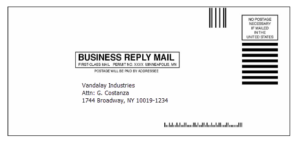
Higher quality images and therefore more accurate data capture employs some of the following. Scanner registration points are small marks such as cross, triangle or filled square that allows the scanner to orient the form and produce uniform scans. Overly fussy and busy data entry forms with a lot of graphics and difficult to read fonts, may look nice but may be confusing and discourage individuals from completing them . And may make forms harder to process. A simple data entry form equals more completions and more accurate data.
Each person’s handwriting is different, by using “bounding boxes” that guide the applicant to stay within the box grids yields more concise hand writing than open lines of text.
Drop out ink colors used when printing the form will increase data entry capture accuracy. Using a special lens in the document scanner, these colors will not be picked up leaving only the completed data fields entered by the applicant. These drop out colors are commonly red or orange and are often used with medical claim and tax forms. Printing of your own forms is difficult. Per IRS Publication 1141 (Rev. July 2023) forms must be in Red OCR drop-out Flint Ink J-6983 (formerly Sinclair and Valentine) or an exact match. The following Sample CMS 1500 form demonstrates the red color drop out.
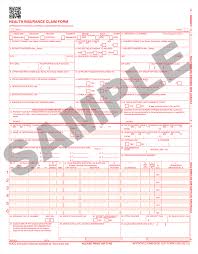
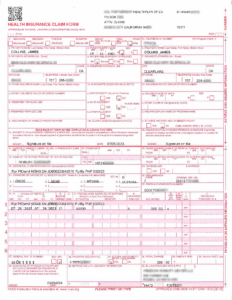

Standardized Field Sizes:
A common question is the length of the field in terms of characters to allow for the majority of information to be completed by the user. These field sizes should accommodate 98% of users.
- First, Last Name with middle initial: 25 characters
- Street address: 25 characters
- City: 15 characters
- State: 2 characters
- Zip: 5 Characters with dash for plus 4 is 10 characters
- E-mail address: 30-35 characters
For forms with more than ten questions, show the question number on the form, right next to field. This will make things much easier on the back end data entry. Be sure to number check boxes as well. Standardize responses with check boxes. Don’t count on the data entry technician to interpret your data. Check boxes make things easier for the person filling out the form and make it easier to quantify the data collected. Check boxes can also be read electronically which saves time and money.
Avoid stickers on forms, they can get stuck in scanners and sorters and end up costing more in the long run. When using an account or membership number, having it preprinted on the form using a barcode, 2D, or QR barcode, as shown in the image below, is an easy way to accurately capture a lot of information automatically.

Barcodes and Check Digits should be used for know data fields. In cases where you are creating a form where some fields are pre-filled with user data, use barcodes with check digits to ensure 100% accuracy.
Form version control:
Include a format or version number on your form like FRM1-B. This allows everyone to easily recognize changed formats and account for differences in forms. Often there are the same form with multiple versions in circulation, so having a control number on each form type increases speed and accuracy.
The following example is a simple reply device using bounding boxes for donations:
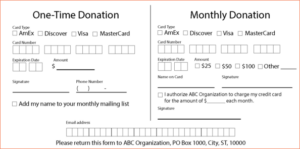
Conclusion
When possible having input at the begging of a project or campaign can maximize the document data extraction process while complimenting the marketing requirements. The majority of our clients already existing forms in circulation. Whether we are working with new or legacy forms and documents, can fine tune our AI and OCR tools to achieve excellent results.



